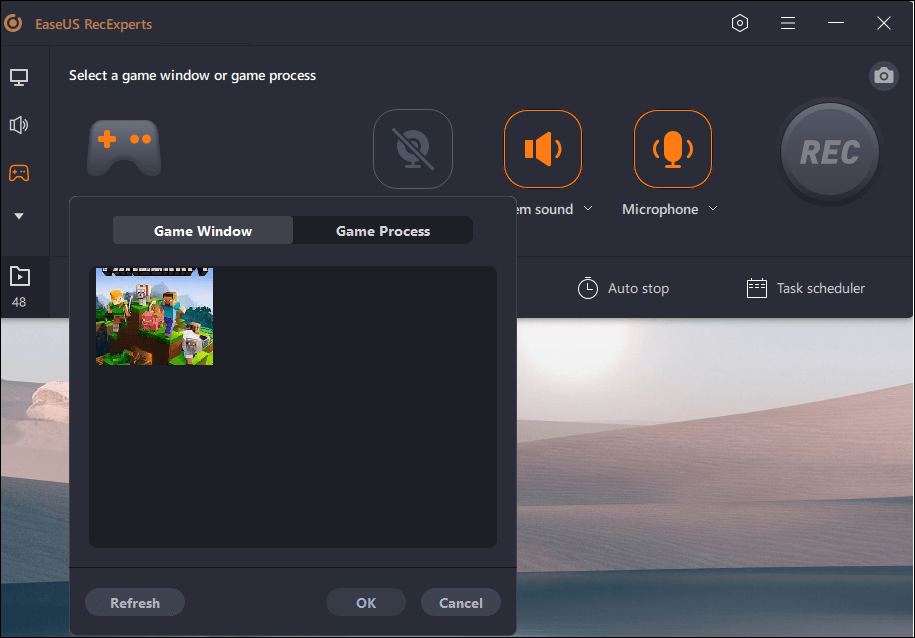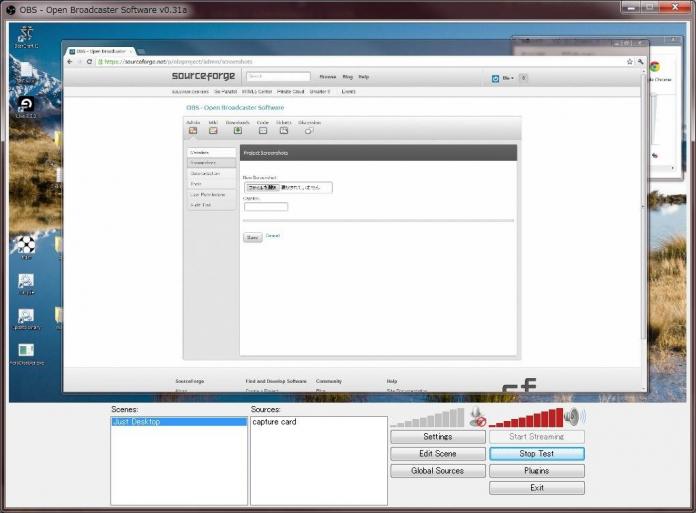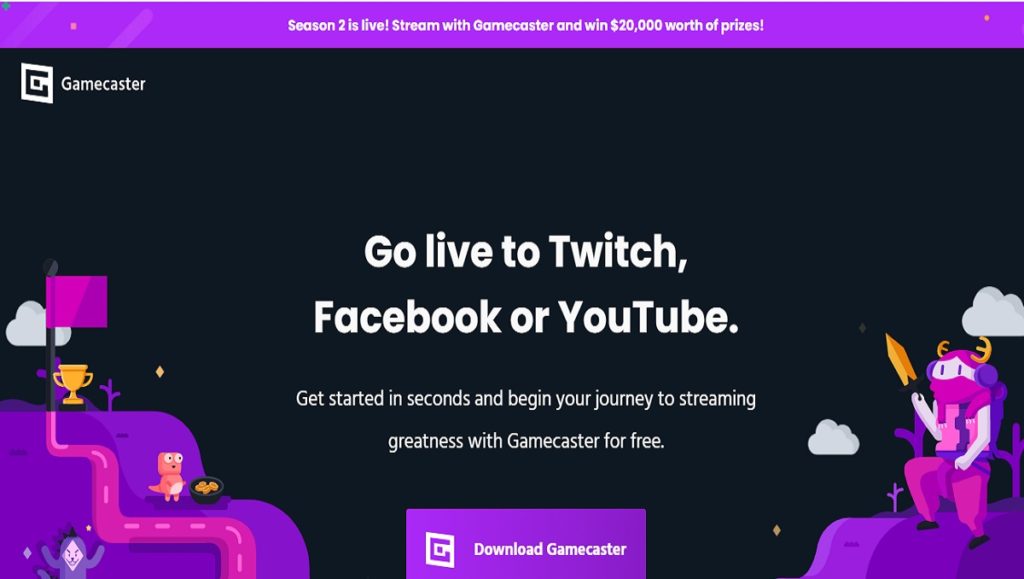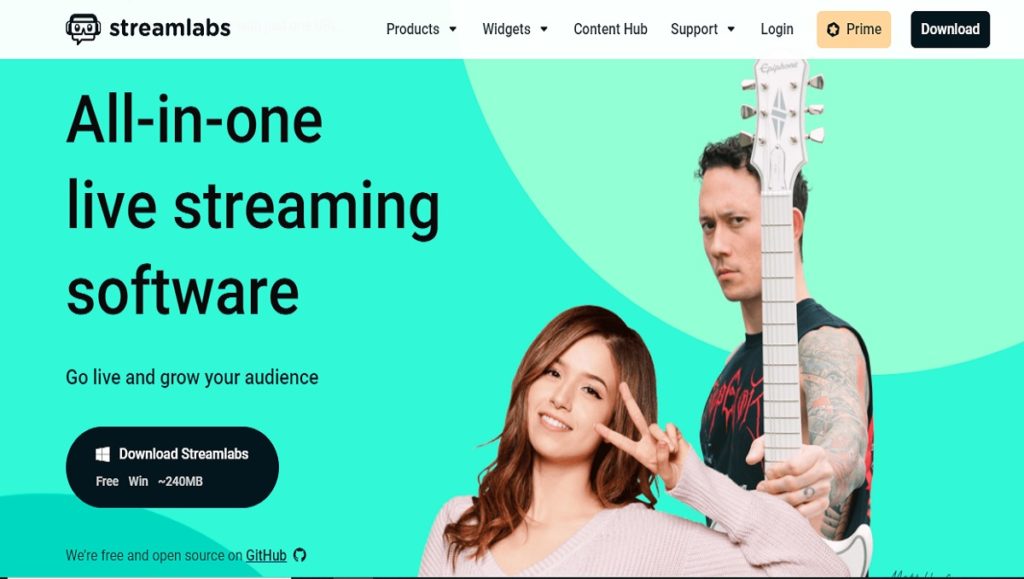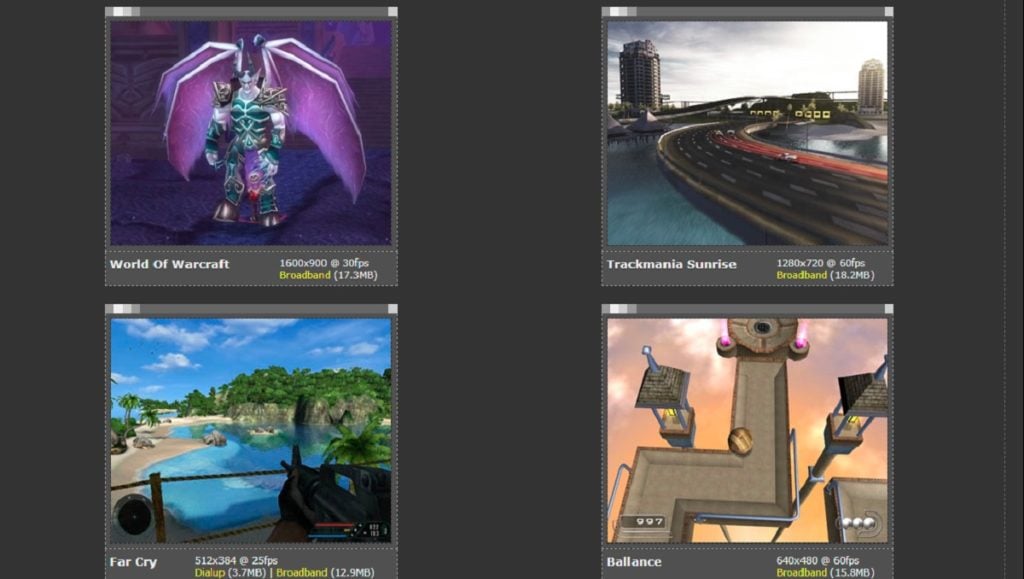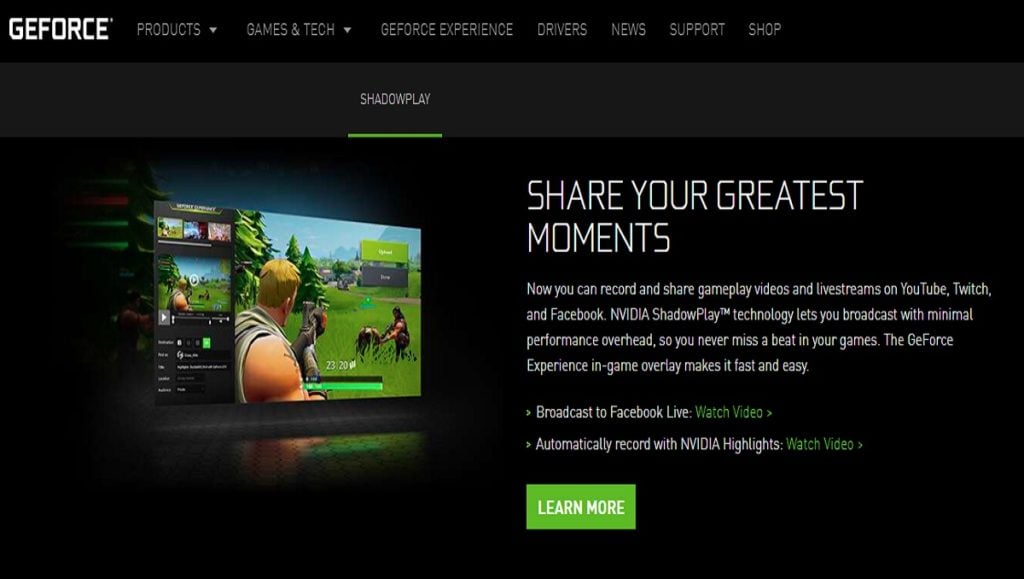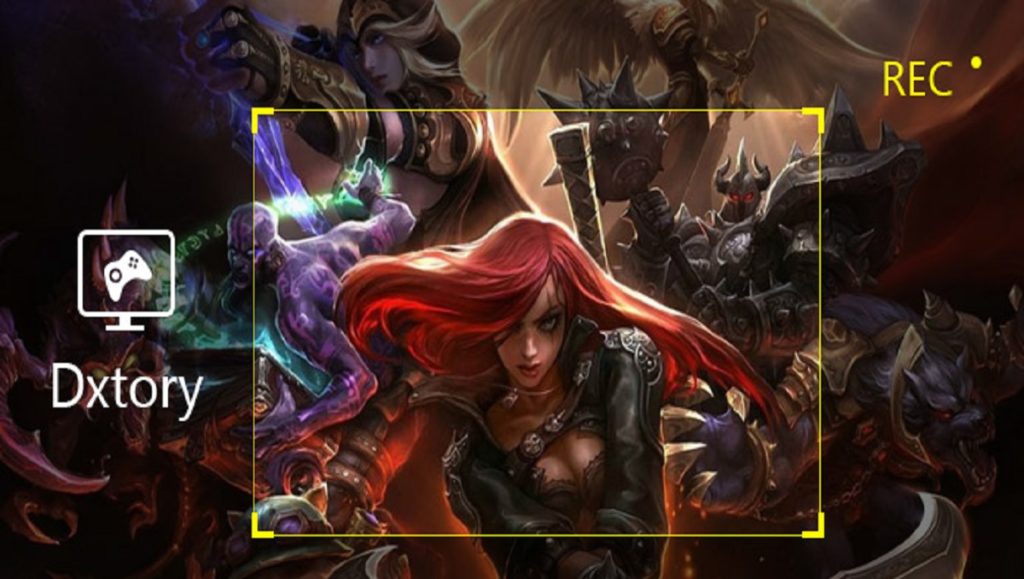Here Are The 13 Best Game Recording Softwares For Windows to use in 2023
The users who need some high-quality graphics recordings software to record their basic gameplay have come to the right place. I will discuss the best game recording Softwares you can use while gaming on. Let’s get started.
1. EaseUS RecExperts – Best Game Recorder for PC
EaseUS RecExperts will the right tool that you need If you want to record your gameplay and post it on Facebook, YouTube, and TikTok. It can record your gameplay and streaming in 4K UHD quality and up to 144fps with no lag, making sure you don’t miss a single frame of the action. Plus, you can share highlighted moments on social media platforms or create online tutorials of your gaming tactics for the world to see. Whether you’re a casual player or a hardcore gamer, EaseUS RecExperts is the perfect tool for capturing and sharing your gaming sessions. Compatibility: Windows 11/10/8.1/8/7, macOS 10.13 or later
2. Open Broadcaster Software – Best Game Recorder for PC
Open Broadcast Software is free and compatible with Windows, Mac, and Linux. This is one of the best screen recording software that can automatically record your gameplay in high quality. The software is free to download. Moreover, it has a very simple user interface. You can even record in MP4 and FLV formats too in your windows PC using this tool. Furthermore, you can also create switchable transitions, mix audio levels, set hotkeys, and even preview scenes and sources. There is no limit on video length as well. Furthermore, as it’s an open-source program, so the online community can fix any bugs as well as continually optimize it. Because of its amazing features, I consider it as one of the best available game recorders for PC. Compatibility: Windows 10, 8.1, 8 and 7, macOS (10.11 and newer), Linux (Ubuntu 14.04 and newer)
3. Gecata – Best Screen Recorder for Gaming
Gecata is designed by Movavi and is updating with advanced features continuously. It is an amazing game recording software designed especially for recording gameplay in HD. This screen recorder for games has a quite simpler interface and that’s why it’s easy to use too. It is furnished with lots of features that make it stand out from the crowd of best game recorder available online. The software offers its users to record gameplay up to 60 frames per seconds (fps). In addition to this, it also allows you to adjust the recording setting according to your own style and need. Furthermore, it can also record videos in different formats. Overall, the software is really a good option for professionals to record games. Compatibility: Windows 10, 8.1, 8, 7
4. Action! – Free Gameplay Recording Software
Action is one of the cool game recorder tools that are compatible with all versions of windows. It allows streaming and real-time recording of Windows in superb HD video quality. This premium game recording software can capture up to 120 FPS with 4K HD resolutions. Just like other game recording software, you will also get plenty of features in it. With this software, you can record and stream your gameplay, and web player videos, record music, capture screenshots, remotely access your PC, play PC games with Android devices, and lots more that you will come to know after downloading this tool. So, if you want to enjoy these features, it is definitely a good option. Compatibility: Windows 10, 8.1, 8, 7, and Vista
5. Radeon/ AMD ReLive – Top Game Recorder for PC
With this tool, you can separate audio tracks, use an integrated chat system, show performance metrics and much more. This tool is known for its best features. You will come to know about all of them when you will download this software. The only drawback of using this software is that it works in tangent with AMD graphics cards only. If other graphic cards are integrated into your PC, you won’t be able to use this software. But don’t worry there are still many options available on the list. Compatibility: RX Vega, 500 Series Graphics products; Radeon RX 400 Series; Radeon R9 Fury, R9 300, R7 300 Series; AMD Radeon™ HD 8500 – HD 8900 Series; Radeon Pro Duo; AMD Radeon R9 200, R7 200, R5 300, R5 240 Series; AMD Radeon™ HD 7700 – HD 7900 Series
6. Bandicam – Best Screen Recorder for PC Gaming
Bandicam is a lightweight screen recorder for windows. It can capture anything on your PC screens as a high-quality video. Furthermore, it also has the feature to record a certain area on a PC screen. It can capture a game that uses the DirectX/OpenGL graphics technologies. The best feature of this software is that it helps you to carry out a game capture with a high compression ratio. Together with that, it keeps the video quality closer to the original work. Its performance is far superior to other recording Softwares that provide similar functions. Furthermore, bandicam allows you to record external video devices such as a webcam, Xbox/PlayStation, smartphone, IPTV, etc. The best part of using this app is that it can record various 2D/3D games with 4K UHD Video and capture up to 480 FPS Video. Undoubtedly, this is one of the best screen recorders for gaming. Compatibility: Windows 10, 8.1, 8, 7 and Vista
7. Plays.tv – Best Screen Recorder For PC Gaming
Furthermore, it is a great place to start for any beginner user to record their own gameplay. After finishing the recording, you can review and edit your entire gameplay session. You can even drop bookmarks on a timeline for easy access to specific moments. Furthermore, it can even automatically add key events for popular games like Overwatch and League of Legends and so on. While streamlining sharing to sites like Reddit, Facebook and more, the website’s social media format makes it easy for you to track likes and comments for each of your clips. Unsurprisingly, the software is really impressive and provides you with cloud access anywhere. Compatibility: Windows Vista, 7, 8 and 10
8. D3D Gear – Best Gaming Screen Recorder for PC
D3DGear is a very fast game recording tool for PCs. It allows users to record their basic gameplay to the movie without slowing down the game. This game recording function has a very minimal performance impact on the game. One of its best features is that it does not cause a game to lag or drop much frame rate. Furthermore, this game recording software produces high-quality video with a small file size. It supports microphone recording, Push-To-Talk recording and face camera overlay recording, and many such good features. One of the best features of the software is that it allows the user to capture a screenshot while playing the game without affecting game performance. It provides you with the best way to record gameplay on a PC. Compatibility: Windows 10, 8.1, 8, 7, Vista and XP
9. Gamecaster – Free Game Capture Software for PC
Gamecaster is one of the easiest and best game recording for PC users. Apart from recording, the software can be easily used for streaming your gameplay. Additionally, the software can start recording with a single press of a button, and will configure the settings for you according to your PC. The software provides some other features which include picture-in-picture mode, watermarks, social media integration and video annotations. Gamecaster also gives you the ability to edit videos with a built-in video editor and manage all the recorded videos easily. It provides you with an intuitive and clean UI and makes it easy for you to share the recordings with the world. Compatibility: Windows 10, 8.1, and 7 Check Also: Best Yify Alternatives – 7 Top YTS Alternatives to Try
10. Streamlabs OBS – Best Game Clipping Software
Streamlabs OBS is a video recording and streaming platform which aims to simplify OBS’s interface for beginners. Overall, the interface of the software is quite easy to use. Moreover, it is full of integrated features that will help you record and stream your games. The best part is that it let you import all the tools directly from the company’s website without copying and pasting a number of URLs. Furthermore, the software includes a variety of plugins to enhance the user experience. Also, it is free to use and very user-friendly. Moreover, it lets you stream to YouTube, Twitch, Facebook, and more at once to expand your reach. Compatibility: Windows 10, 8.1, 8 and 7
11. Fraps – Top Screen Recorder For Gaming
Fraps is another highly popular free gameplay recording software for Windows and it’s very simple to use. Unlike other recording software that comes with overwhelming settings and configurations page, Fraps is quite easy to use. You simply go to the “Movies” section and start recording. Moreover, you can set the video capture frame rate manually and it can go from 30 to 120FPS. You can also enter any custom FPS value where you can set the frame rate even below 30. Additionally, Fraps has the ability to record audio through both external input and system sound which is pretty awesome. The other key feature is that it let you show your cursor while recording games on your Windows PC. In short, it is a lightweight screen recording tool and it can be a great utility for users who want a seamless experience while recording their gameplay on PCs. Compatibility: Windows 10, 8.1, 8, 7, Vista and XP
12. Nvidia GeForce Experience – Best Gaming Recorder to use
If you have an Nvidia GPU, you must have already received prompts to install GeForce Experience on your device. After updating you will also get Nvidia’s Shadowplay feature which allows you to record games easily. One of the best features of ShadowPlay is that it uses the GPU to handle video encoding, which means it doesn’t require much in the way of CPU power. The interesting feature is that the software can record at the same resolution as your display, so if you have a 4K panel, your recordings will also be in 4K. So, if you have an Nvidia GPU, you will get a free and best screen recorder for gaming. Compatibility: Windows 10, 8.1, 8 and 7
13. Dxtory – Preferred Game Recorder for PC
Here comes another simple and lightweight tool that offers tons of features. The interface is extremely simple and makes it very easy to understand all settings and tweak them. It captures lossless videos at the highest quality to ensure you get the best video. The key feature of the recorder is that it can record two sounds simultaneously, like game sound and microphone’s sound which can be edited later separately. In the Video Settings, you can specify video codec, frames per second from 10-120, sources, size and format. The performance of the software is really impressive. It is very high-speed and works in no time. Because of its overwhelming features, the software deserves to be in the list of best game recording Softwares.
Compatibility: Windows 10, 8.1, 8, 7, Vista and XP
So that’s it. All the above-discussed Softwares are quite good. However, there are some features that we need to Lookout while Choosing a Good Game Recording Software. First of all, the number of fps supported is of utmost importance. The reason is that it has a certain role in affecting the quality of the videos recorded. A good game recording software must support up to 60 fps. Secondly, the game recording program must be furnished with benchmark-setting. It helps to alleviate the stress associated with the complicated settings that most game recording Softwares come with. Thirdly, ease of navigation should be one of your priorities when you decide to opt for the best game capturing software. It is useless to buy a screen recorder for games that do not come with a user-friendly interface. So, having a simpler UI is more good. Then comes the video format, price, and other such factors. So, by keeping in mind all these mentioned features, select the best suitable option for you if you want to share your gaming experiences with others. I hope that this article would help you in selecting the best option for you. If you think there are some other good softwares as well which I do not add to the list, feel free to tell me in the comment section below.