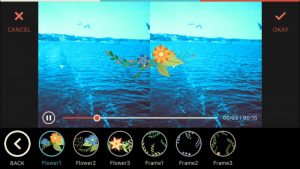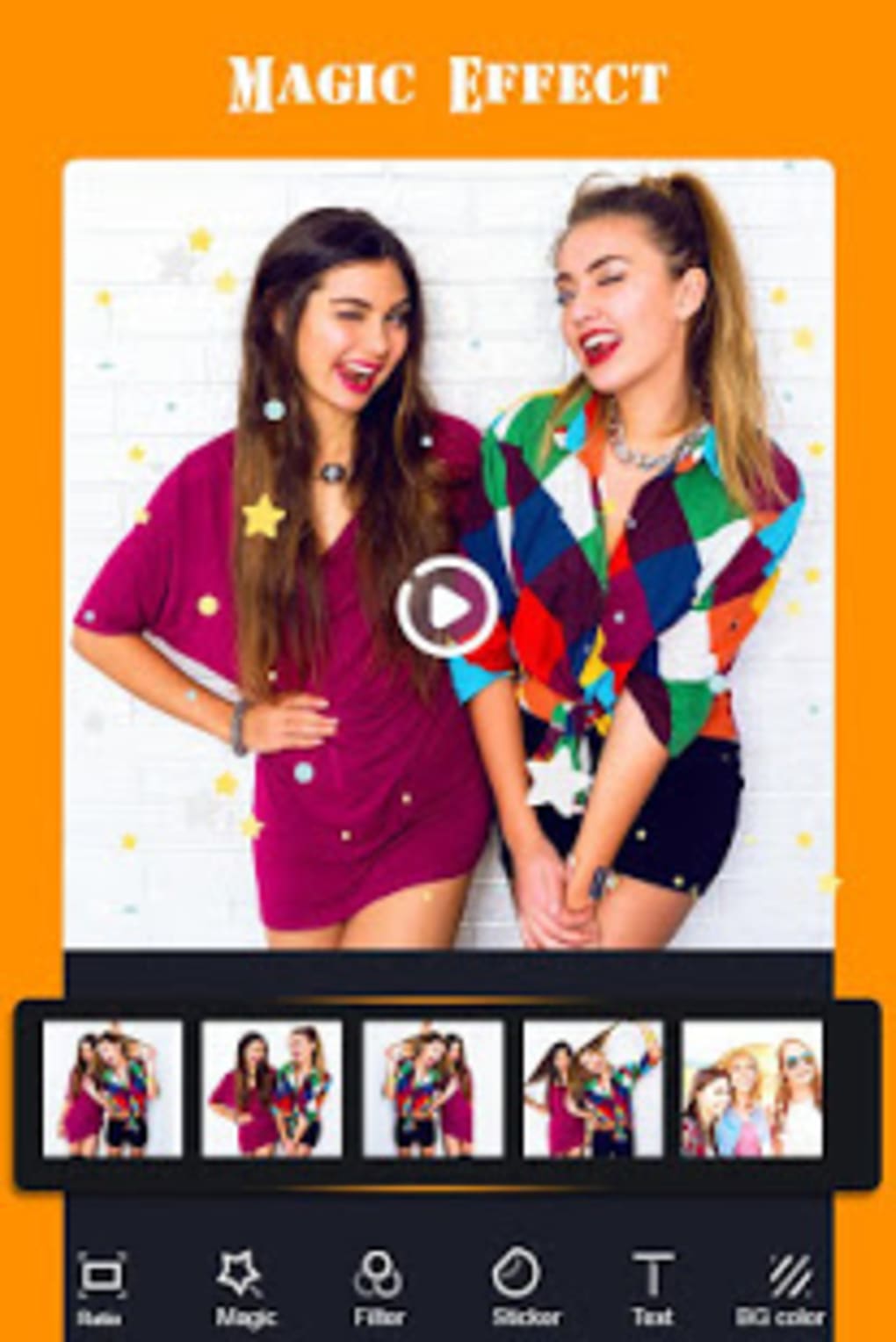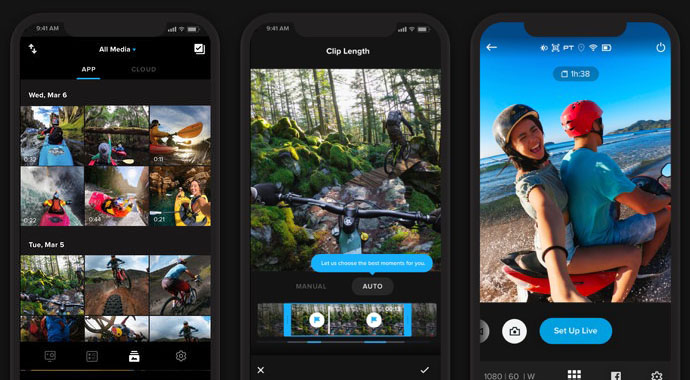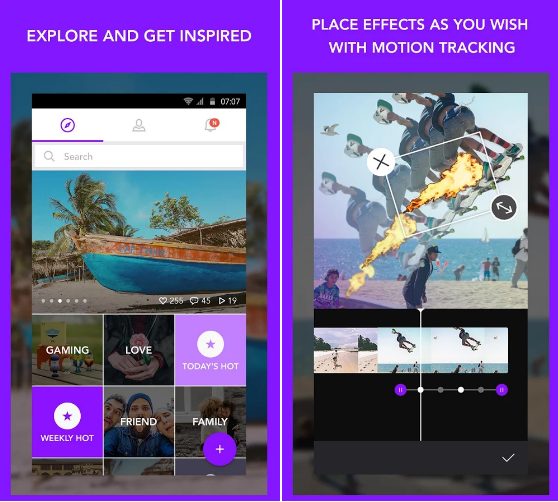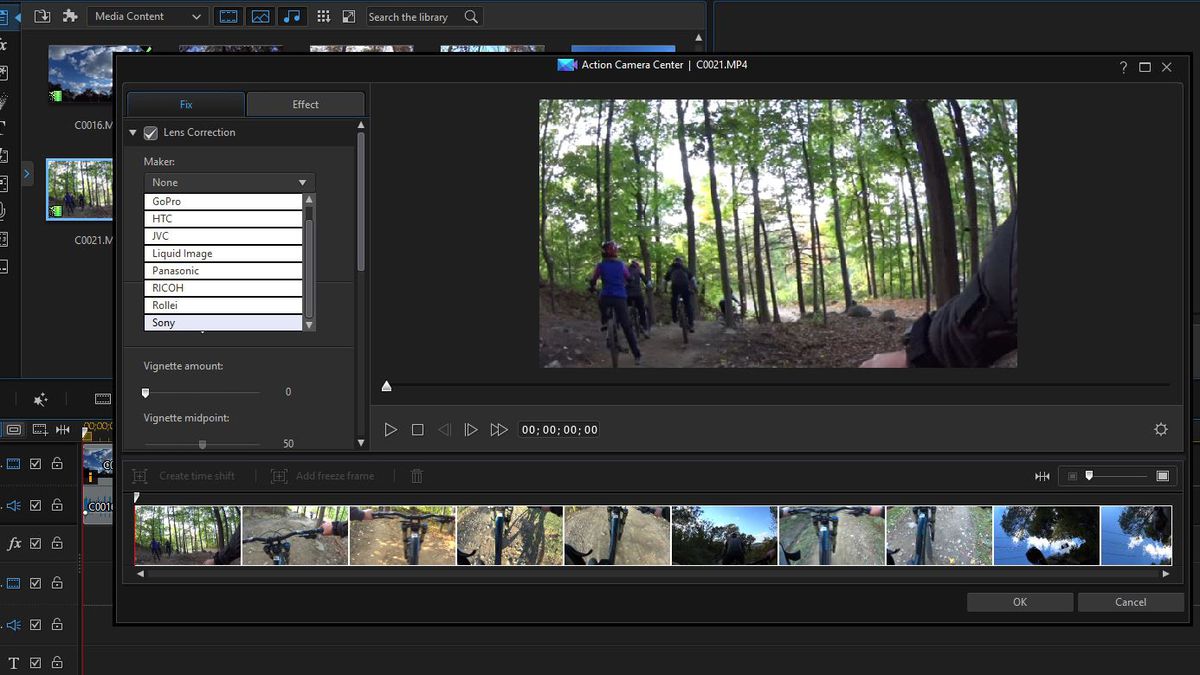Check Out the 15 Best Video Editors for Android in 2023
Video editing apps are so amazing and convenient. We all know that the Google Play Store is packed with a vast number of them. So we have picked out 15 Best Video Editors for Android in 2023. They are absolutely free, and you can download them at ZERO cost from Playstore. If you are interested in downloading video editing apps for android free and want to know the details, then go through the post to discover the apps.
1) FilmoraGo:
FilmoraGo is an outstanding best video editor for android, which is preferred by many users. You can perform many functions like trimming, cutting, adding themes, music, etc. with this app. With the help of FilmoraGo, you can make square 1:1 videos for Instagram, 16:9 videos for Youtube. Moreover, you can create reverse videos, add transitions, slow motion, text, etc. to make your video more beautiful.
How to use:
Select – Photos and videos from the gallery, albums, Facebook, or Instagram. Create – Pick a Theme, add your favorite Music, Filters, Titles, and even Transitions. Share – Save to your gallery, or instantly share on Instagram, Facebook, Vimeo, WhatsApp, YouTube, or Email.
FilmoraGo Key Features:
Mix photo & video Awesome template and effects with a Touch Perfect Soundtrack You can create a reverse video that looks like a magic trick. You can create Multiple Fast or Slow Motions in the Same Video! Transitions Overlays & Filters Text & Titles Elements: impressive Still and Motion Graphics.
You can save the videos in your gallery directly. Other than that, you can also share it with any social networking site directly from the FilmoraGo Android video editor app.
2) Adobe Premiere Clip:
Adobe Premiere Clip is one of the best video editors available on the Play Store. You can edit videos on your android mobile device with Adobe Premiere Clip. It enables you to edit any video so quickly. It is fast, and you will enjoy when you use it. The most interesting feature of this Android Video Editor App is the automatic video creation capability. Adobe Premiere Clip can automatically create videos with any photos or clips that you choose. You can also create videos with multiple video editing functions like cutting, trimming, adding transitions, music, filters, effects, etc. You can download it free. This best video editor for android does not display any ads. You can share videos directly from this app. This app really simplifies the editing process.
Key Features:
Automatic video creation Powerful video editing Great sounds Photo motion Easy to share Powered by Creativesync
3) VideoShow:
In many countries, VideoShow is ranked as the No.1 video editor & video maker app. It has received numerous awards and is considered one of the best free video editing apps for Android available in the Play Store. VideoShow comes with such a user-friendly interface. It is easy to use and very reliable. You can make your video more delightful by adding text, effects, music, and sound effects or perform live dubbing. This amazing app carries 50 different themes. Moreover, you can also reduce the size of your video by compressing it. In VideoShow Android Best Video Editors App, videos do not lose their quality and have no video duration limits. This app has support for almost all Android devices. This amazing app has received numerous honors in the app markets and has gained more than 2,000,000 five-star ratings. It is the choice of 200 million users and included in the list of Best Video Editors.
Key Features:
Multi music support Customizable 8 video themes with custom text color and font size Pre-installed music clips for easy attachments Collection of stickers New advanced multi-text support Video filters like sepia, mirror, negative and choose Organize and view your pictures in a creative way with the slideshow movie maker Set custom effects on the trimmed parts of the clip Switch transitions effects Orientation adjustments with watery transitions
4) PowerDirector:
PowerDirector is also one of the best video editors for Android. This app is a full-featured video editing tool. You can use this app to create your own videos with all kinds of files: photos, video clips, and audio tracks. The beautiful collages making take time, but you will get the best results. PowerDirector is the best video editor app. It comes with powerful timeline video editing, free video effects, a photo-video editor, and slow motion. Moreover, you can use voice over & action movie effects to produce & share great videos on YouTube or Vine. Now you can produce 4K movies with PowerDirector video editor for android. You can also edit GoPro or phone footage, just like iMovie, Magisto, or Final Cut. Ciberlink PowerDirector, no doubt, gives you the best results. Other apps offer more effects and are easier to use, but the results you get are not as amazing as you get with this app.
Key Features:
Photo Video Editor Video Effects Edit background Video collage Moviemaker Photo video editor Save video & share
5) KineMaster:
KineMaster is the best video editor for Android that comes with a well-designed interface. This app has powerful features. You can enjoy a drag-n-drop technique to import different media files easily. KineMaster offers you unprecedented levels of control over the editing process to create professional videos quickly. There are different types of transitions between video fragments or insert blocks of texts or subtitles. It is a subscription service, but you can use it in trial mode without a subscription.
Video formats:
MP4 (H.264 Baseline/Main/High Profile + AAC LC / PCM) 3GP (H.264 Baseline/Main/High Profile + AAC LC / PCM) MOV (H.264 Baseline/Main/High Profile + AAC LC / PCM)
Key Features:
It offers Blur, mosaic, and other effects You can enjoy lots of animation styles Speed control for video clips Volume envelope (Precise volume control from moment to moment within a clip) Transition effects (3D transitions, wipes, fades, and more) It has multiple layers of video, images, effects, overlays, stickers, text, and handwriting. You can download more effects, royalty-free music, overlays, stickers, and more from the KineMaster Asset Store. It has precise frame-by-frame trimming Instant preview for all edits This app brings hue, brightness, and saturation controls. Audio filters, including voice changer A variety of themes, animations, and visual and audio effects You can share videos on YouTube, Facebook, Google+, Dropbox, and more. Real-time video and audio recording
6) Viva Video:
Thinking, how to edit videos on android? Here is the best video editing app for android. VivaVideo is a top-rated and comprehensive video editing app that comes with a range of editing tools to make your videos and photos cool. It is an easy to use but powerful video editor with which you can transform your everyday moments into works of art. using a storyboard style of editing, clips can be loaded, edited, trimmed, cropped, duplicated, and merged. Viva Video is the best android video editor in 2023. You can also use the Slideshow feature to turn your plain photos into your movie and create text art, animated texts, and photo effects using the app. You can use various video editing effects such as video speed adjustment, background blur, GIF, animated texts and fonts, Giphy video stickers, fade in and out, and music editor. This app enables the user to export stories to their gallery at any time. And it can be shared across their social media platforms like Facebook, Instagram, WhatsApp, YouTube, and more directly from their phone. What sets the app apart is that it has over 200 video filters. VivaVideo has a lot of impressive video editing features. In fact, you can consider VivaVideo one of the best Best Video Editors apps for Android in 2023 and beyond. Also, The app helps you create professional-looking videos straight from Android. You can choose from hundreds of easy-to-use effects, ranging from stickers and filters to animated clips and subtitles. It has a slow-motion video maker and slide show maker. Essential functions of cutting and pasting videos, cutting, merging clips, etc. can be easily operated. The downside is that the free version exports your videos with a watermark.
Viva Video Key Features
The video editor is embedded in slow motion. A wide variety of collage templates and themes to choose from. Video collages for video clips.
7) Magisto Video Editor & Maker
For those who have no formal video editing training Magisto is a fantastic video editor software. It combines video clips, images, audio, text, video effects, and video filter to help you make an outstanding video without much effort to help you make an outstanding video without much effort. You can easily select one or more video clips and a music song and the app creates a video automatically within a few minutes. It requires no editing skills at all. It’s the best video editor on android. Magisto the best movie-making apps for android. If you choose to take a new film, Magisto jumps to the recorder that can be moved from front to rear. Your latest clip is stored on your side of the screen in a drawer any time you start and finish filming. You will see what clips you have captured from this drawer and quickly remove those you do not want from your final video compilation. You will then pick any other media you choose to use in the final editing after the recording is done. Magisto is the best simple video editor for android. Magisto analyzes the videos and picks the most interesting pieces. It provides an outstanding result in the production of films. The alternative FilmoraGo is free of charge when you buy in-app. Its Best Video Editors app for android.
Special Features of Magisto
Excellent auto-editing feature Direct option to share videos on Facebook, WhatsApp, Instagram, Vimeo, YouTube, and Twitter Advanced tools for vloggers and marketers
8) Splice
The maker of GoPro releases an app, which helps you-as the name suggests to split video clips together to create a moving collage on your screen. We had a lot of fun with this one, especially as Splice also has a library of music tracks that can be used for your finished product as background. You can also use the app to edit, cut, and customize the transition lengths from one scene to the next. You can also use the app, its free video editor for android.GoPro makers’ awesome app awesome apps help you import and arrange clips, which can be edited individually. It’s a user-friendly video editing software and similar to iMovie. It’s best to edit films on your iPhone easily. You can add text, switches, and filters; video clips can be trimmed and organized; effects in the documentary-style can be changed and volume. It’s the best video editors and best video effects app for android. While the use of music does not cause any legal issues, its commercial is not allowed. Those who would have to pay for their videos on Youtube may have some issues.
Special Features of Splice
Trim and Crop Clips to Focus on the Highlights. … Add Music to Your VideosWith an Audio Library and iTunes Integration. … Insert Transitions to Smooth Shifts Between Clips and Images. … Apply Effects to Enhance Videos Utilize Social Media Sharing for Influencers and Other Frequent Posters
9) InShot Video Editor
InShot software is a comprehensive content and content video editing app. It enables the creation of images, clips, cutting or deleting any portion of a file, and the file speed change. It is ideally suited for Instagram and helps edit images, create image collages, blur borders, ready for use on Instagram, etc. Image or video square. You may also add Filters, audio, voice-overs, and text. The app provides volume control for both original videos and mp3 songs. Multiple pictures and video filters are available. You can add Emoji to an image. Pictures or videos can be rotated and flipped, a strong application to create simple images, collages, and photo edits for video editing. InShot is a simple, highly featured video editing app. Photos and videos can be shared on social media sites such as Instagram and Youtube. InShot is one of the best free video editing apps for Android, which has all the common features you need, such as: trimming and cutting videos/movies, blurring the background and not trimming, adding music and video effects. InShot is a dominant producer of full-screen professional movies with customized video export resolution. It’s the best movie maker for android. The only downside of this app is that watermark and ads are included with the free version.
InShot Key Features
Filters and video effects (glitch effect). Brightness, contrast, saturation, control, etc. Add background music with a fading effect. Video playback control. Cutting, trimming, and fusion media. A series of graphic design themes.
10) Filmigo Video Maker
Filmigo has a basic UI at your fingertips, with essential features. You can either pick a template with a pre-adjusted song or enter the actual editing until you start editing a recording. The Android video editor provides several fascinating editing choices, including several songs in a single video, subtitles, stickers, GIFs, etc. On their videos, users can also doodle. Filmigo is the best video editing software for android. Also included is Filmigo Video Maker, a separate music section where users can add music from a wide library of the app. If the video has been created, users will right from the video creator export the project to various social media handles. Although the app has a range of editing tools, many find the app too cramped for their smartphones, especially for large projects requiring changes on specific timestamps. This application for editing videos (while it can also be used for photo editing) has the ability to perform different actions on images, from video collections to filtres or subtitles addition.
Filmigo Video Maker Key Features
Editor to cut, merge, trim, split, duplicate or compress video Gallery of varied music. Different styles of text and fonts to create movies. Apply effects to your videos from the gallery or download them from the app. A tool to add creative subtitles. Export in different resolutions of high quality. Adapts videos and images to the ideal formats for Facebook, Instagram, YouTube.
11) Quik:
Quik is another great video editing app to edit videos on the Android operating system. Moreover, it is a free video editing application that gets your work done in an instant. It allows the users to choose any photo or video clip to make their stories with Quik. The standout feature regarding Quik is that it comes with automatic video creation abilities. It enables the users to crop videos, add new effects, texts, and immediately sync everything to the beat of any melody. Once you have finished the editing of the video, you can easily save it to your camera roll either in 1080p or 720p resolutions respectively. Furthermore, you can directly share it on social media platforms as well. Quik is reliable and tells you how to edit videos on android devices. Some of the key features of this video editing app are listed below:
It is free from annoying advertisements. Transitions are automatically synchronized to the beats of background music. This video editing app is also compatible with GoPro and Motion Photos It enables you to save videos in 60fps for smooth playback It also allows you to save unfinished edited videos as drafts to complete them later. The application has a very friendly user interface. The app offers some advanced editing features.
12) Funimate:
Funimate video is propbably the best video editor that you will find on the web. It is the most appropriate video editing for making fun videos on a convenient basis. It can immediately transform your daily life moments into creative video clips and also enables automatic sharing options on various social media platforms. This video editing app encompasses dozens of advanced video effects that are developed to perfectly edit short videos. Furthermore, it also enables yout to make short video loops which can be really entertaining at times. Funimate requires a sign in before you use the main features of the app. Moreoverl, you can also get followers and follow other accounts on this movie maker app. It is one of the best free video editors however there is a lot of ad content that can be really annoying at times. Some of the key features of this video editing app are quoted below:
The video editor has 100+ advanced video effects for making extravagant videos. The app also encompasses DIY effects from pre-existing photos that are saved on your smartphone. It also encompasses a feature to make collab videos with friends and family. It has a dedicated Funimate video community. Funimate has a very friendly and easy to use user interface. The app also offers numerous presets.
13) Alive Movie Maker:
Alive Movie maker is another great video editing app designed specifically for video creators. It is one of the best video editing tool and encompasses a number of great features. Because of these excellent features, it is worthy to be placed in the list of top video editors for android. The most scintillating part is that this video editing app is completely free with some handy video editing tools that are pretty easy to handle. Furthermore, it also provides an effective way of making 16:9 videos or videos for the social media platform Instagram in a squared format. Another great thing about this video editor is that there is a whole community of videographers who share their montages on the Android applications. Overall, the application is pretty useful for creating short videos, but it shows a lot of ad content which can be really annoying at times. Some of the key features of this app are listed below:
The video editing app encompasses motion track animation effects and text animation effects. It also includes a music slideshow feature that really helps you at times. It also encompasses a host of stickers, filters along with some elegant cinematic effects. It has all the basic editing tools and features. Alive Movie Maker has a user-friendly and easy to use interface.
14) VN Video Editor:
The VN video Editor is one of the best video editing application that you will find on the Google Play Store.Many top video editors regard it as the most appropriate choice for the video creator community. The reason behind this are obvious as al of the video filters, effects, transitions and templates are completley free to use in this video editor. In addition to that, there are no in-app purchases as well. Though, there are advertisments in the Android app as expected. Moreover, the app encompasses a proper timeline like the Power Director app. The feature which i loved of this app is that you can easily trim precise videos. You can even easily select a 0.3 second clip of your video and trim the desired part. Furthermore, while exportin the video to your storage space you can choose between 24FPS and 60FPS and can even change the bitrate. On the Play Store, it has an exceptional rating of 4.6. Some of the key features of this app are listed below:
It is the free video editing app for Android with some remarkable specs like trimming. It also supports multiple frame rates and bitrate export options. The user interface of VN video editor is pretty friendly and easy to use.
15) Action Director:
Action Director is one of the most famous video editing software that you will find on PC. The goog news is that it has an android app as well. This video editor has got all the basic tools along with some advanced tools. You can easily import clips, edit them, and render the video. Furthermore, you can do things such as adding your own music, trim videos, add text, use slow motion, and much more. Another great thing about the Action Director is that it’s one of the few video editor applications that supports 4K video. However, first you will have to check a if your android device supports it. The developers have a special tool linked in the Google Play Store to check if your device does or not. Some of the key features of this app are listed below:
The Action director encompasses effects for videos to make any sort of project. You can also edit any video color and apply brightness, contrast and saturation adjustments. It also enables you to record video with music from your own library. It also allows you to trim and cut to focus only on the video shots you want. You can also add text and titles with shadow and border. It also enables users to add animated stickers.
Wrapping Up:
To wrap it all up, Video editing is necessary in today’s world. To make high-quality videos, a useful video editing application is required; it cannot be overlooked. There is a vast number of free and Best Video Editors apps for android; they all offer different features in order to facilitate you to edit your videos. The above-mentioned 10 best free video editing apps for android are preferred by million of users across the World and fall in good ranks. These are the best video editing apps for android in 2023. Choosing the best video editing app isn’t that hard if you know all the parameters that must be assessed before you purchase it. Many of these applications have a sample version to try before you buy—Your preference is dependent on the set of features you need, whether you are a beginner or an expert. We hope you find the right app for you with this article. Read Next: 7 Best Android Photo Editor Apps for Free