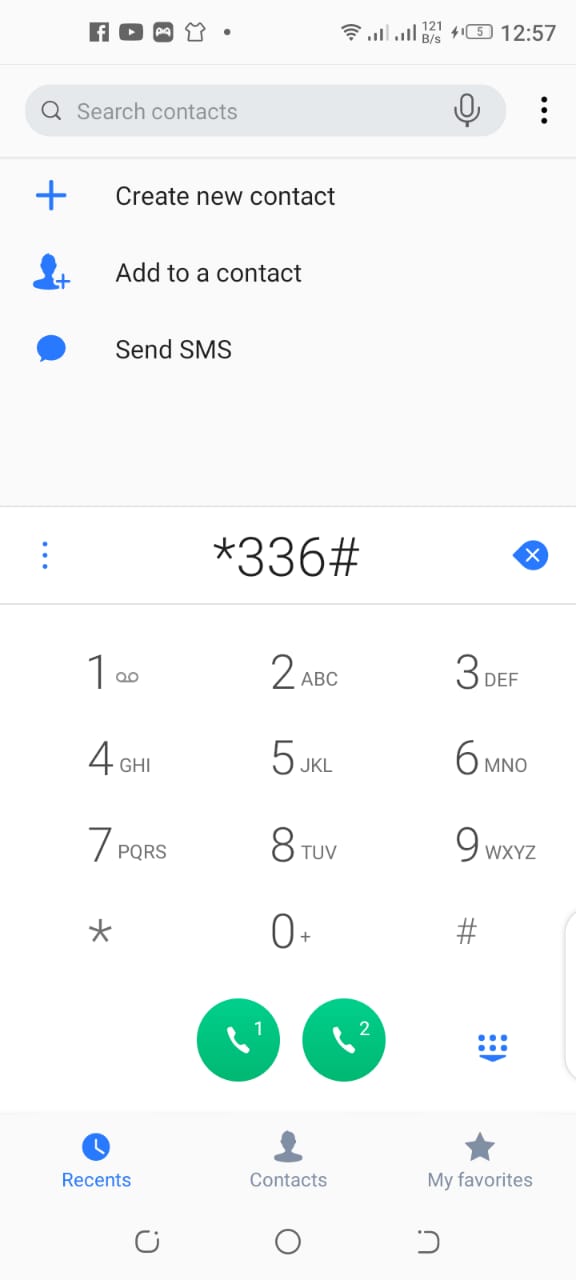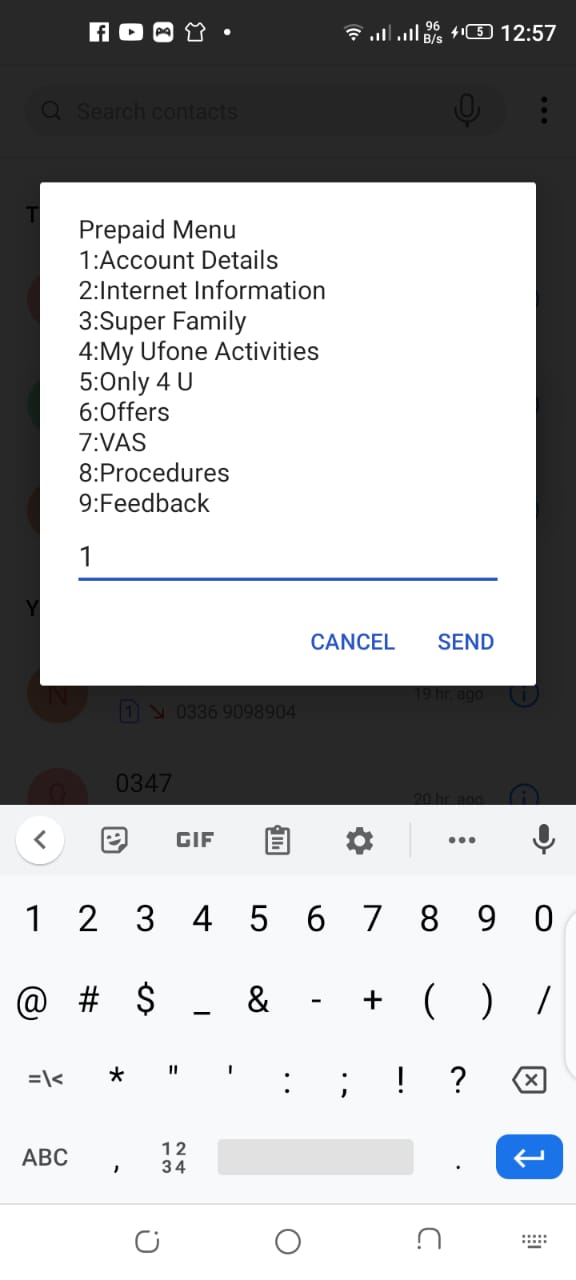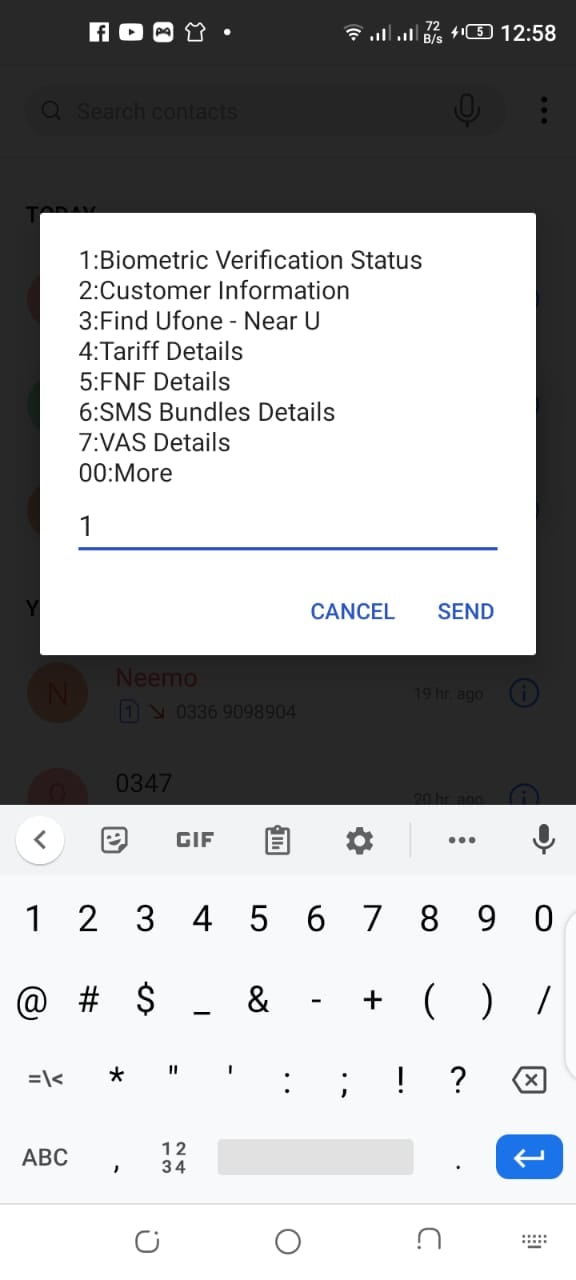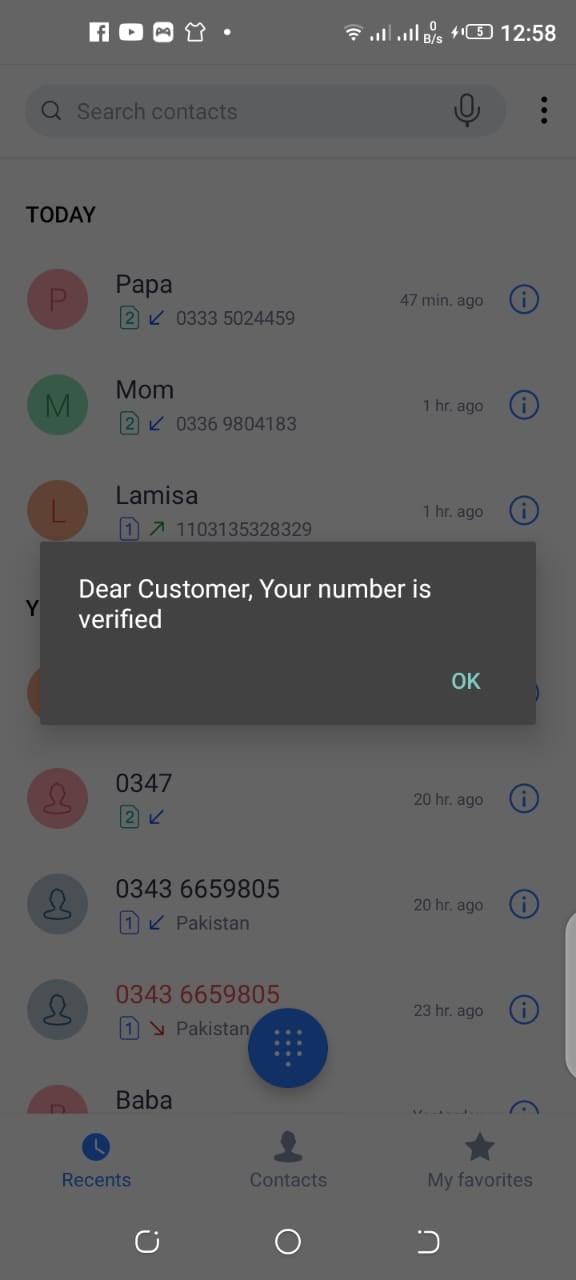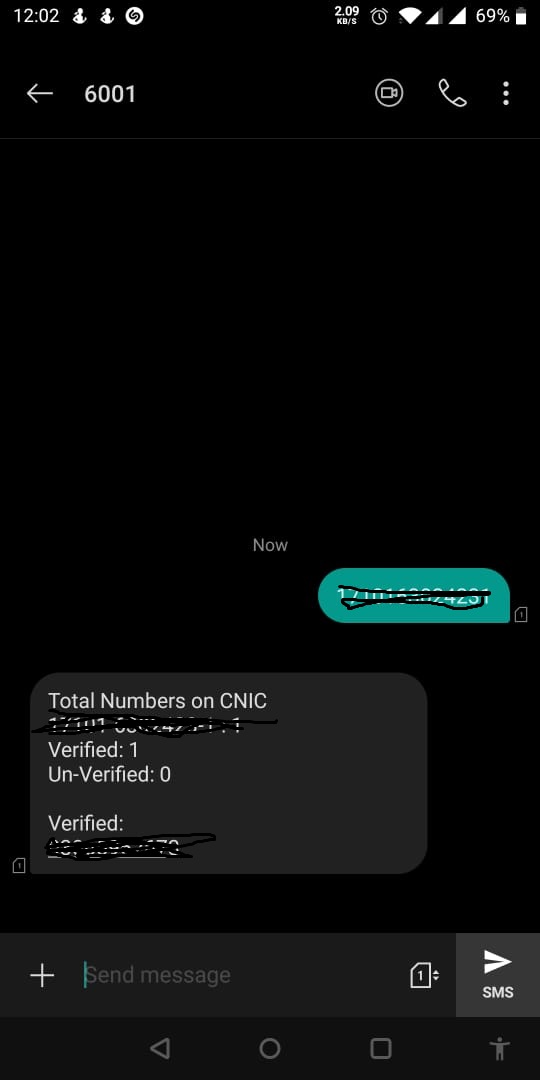HOW TO CHECK VERIFICATION STATUS OF YOUR SIM/CNIC?
The steps I am going to mention have been taken from a credible source, and you can apply them to check the verification status of your sims. Let’s start with Zong CMPak.
Check Zong SIM CNIC Number:
For all the Zong customers around the country, an SMS service (FOC) has been rolled out to check the verification status of your SIMs.
All you need to do is to type a capital “V” in the message box and send it to 7911 as illustrated in the image.
After a few moments, you will receive a message which will inform you which zong numbers are registered against your CNIC as shown in the image. This is how you also check zong sim number via CNIC.
Check Ufone SIM number Via CNIC:
There is a more simpler way for Ufone customers who want to check the verification status of their SIMs. First, they need to dial a USSD code *336# on your phone.
After dialling the code, a menu will prompt up, and you need to Type 1 as shown in the image.
Another menu will appear, and the first option will be the biometric verification status; thus, you need to press one again.
Afterwards, a dialogue box will appear informing you if your Ufone Sim is verified or not. This is how you also check Ufone sim number via CNIC.
How to Find Jazz SIM Number on CNIC?
There is a comparatively different way for Jazz customers to check the verification status of their sims. The Jazz users need to type their CNIC number in the message box and send it to the short-code 6001.
After a few moments, they will receive a message which will tell them about the verification status of their SIMs. This is how you also check Jazz sim number via CNIC.
Check Telenor Sim Number:
All Telenor customers in the country can also check the verification status of their SIMs easily. All they need to do is to can send any message even a blank one to 7751. After a few moments, they will receive a service message which will inform them about the verification status of their Telenor SIM. This is how you also check Telenor sim number via CNIC.
Q. Why Bio-metric verification of Sim cards is now compulsory in Pakistan?
After the advent of the National Action Plan (NAP), it was made mandatory for all mobile users to get their sims verified via bio-metric system. If you are using an unverified sim in Pakistan, it can get you in serious trouble because of the rampant drive carried out by the authorities to curb extremism and terrorism. So all of you must be aware of the verification status of your sim. The verification of the sims is the responsibility of the federally regulated body, the Pakistan Telecommunication Authority (PTA).
Q. How a number of Sims registered against your CNIC make a difference?
In Pakistan, each individual is allowed to register a total of 5 sims against his/her CNIC. If you reach that number than the next SIM you will be issuing on your CNIC will not get verified which can ultimately cause a problem for you. So before checking the verification status of your sim, first check how many sims are registered against your CNIC. To know this, send your CNIC number to 668. This service is completely free of cost or you can also visit the website: http://cnic.sims.pk/ and enter your CNIC and tap on submit to know the number of SIMs registered on your CNIC.
PTA’s Verification Process:
The PTA sim verification process is a legitimate one and requires a few steps. However, many people are not aware of how to check the verification status of their sims, and this particular query will be our main point of discussion.
Conclusion:
The above-mentioned guide to check verified status of you sims is taken from very credible sources. If you find my article informative or if you have any query regarding it, you can share it in the comment section!