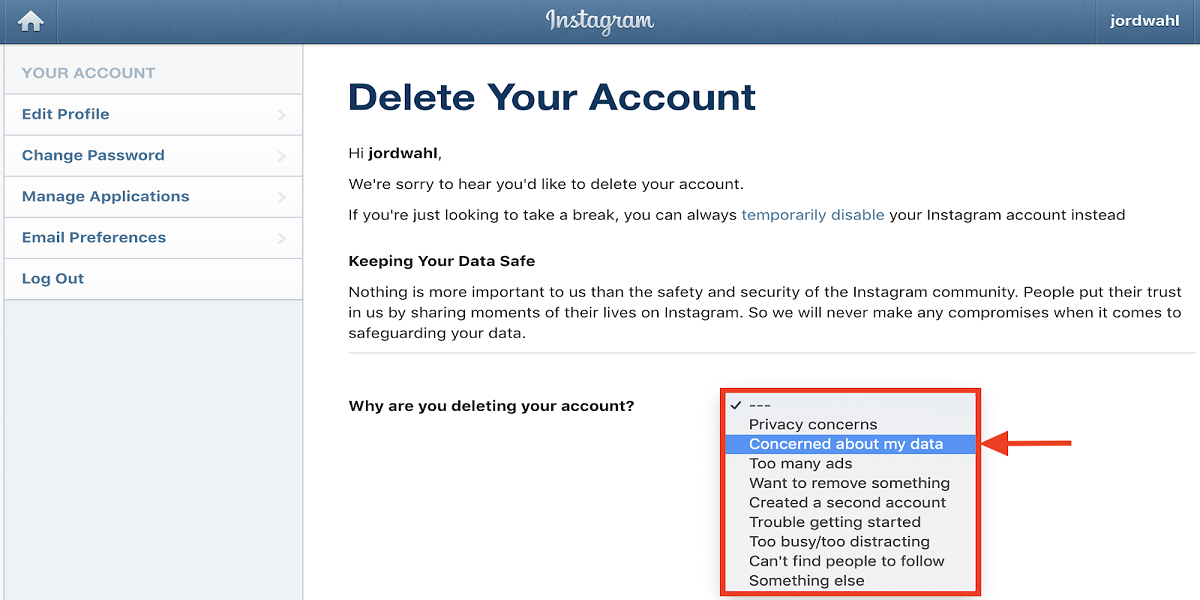The company provides users with two options; they can either deactivate their account temporarily for some time or delete it permanently which will take away all the photos, videos, likes, follows and comments along with the account forever. This blog focuses on steps to delete Instagram Account Permanently.
How to delete Instagram account permanently?
To wave goodbye to your Instagram account forever, and to give more time to your studies or other stuff in your life, you need to follow the steps below. However, before deleting account forever, you should know that you won’t be able to retrieve it and you cannot signup with another account by using the same email id and name. Here are the basic steps:
Log in to your Instagram Account on the web Once you are done with the first step, go to “Delete your Account Page.” You will be asked to provide the reason for deleting your account. The options include “Too many ads”, “Privacy Concerns”, “concerned about my data”, “created a second account” and “Can’t find people to follow.” The app will provide you will a link redirecting to Help centre, helping you to get your problem fixed. If you still decide to delete Instagram account permanently, re-enter your password Click on “Permanently Delete Your Account” You are done!
When you are done with the steps mentioned above, your account, along with all the pictures and videos will be deleted permanently. Also Read: 10 Best Instagram Filters to Try Using in 2020