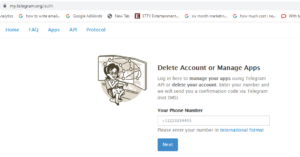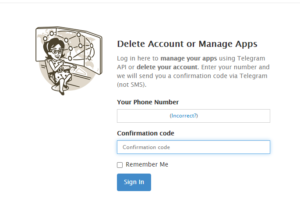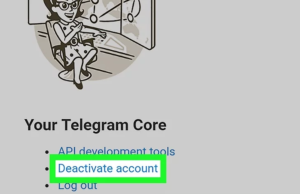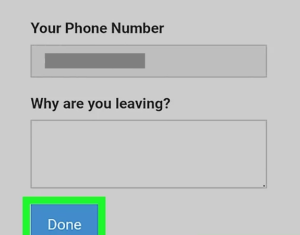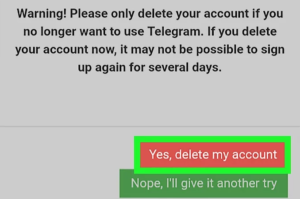Before deleting your Telegram account you should know that it will also delete all your data from the Telegram system. All the messages and contacts associated with the account will be deleted however groups that you created will remain there and members will be able to chat with each other if you are not there. Admins of these groups will be given the right to operate it. Unlike WhatsApp, when you log in to the account again, you will be considered as a new user so everything is irreversible if you deleted the Telegram Account. It should also be noted here that Telegram recommends deleting an account through a non-mobile browser.
You will be sent a confirmation code on your number Now enter the confirmation code that is sent on the provided phone number and click on ‘Sign in’
Upon signing in, you will be directed to the core page of your Telegram account, where you will be shown three options: API development tools, Deactivate account and Log out.
Since you have decided to Deleted the Telegram account, Click on Delete account. You will be directed to the next page where your number is already entered automatically Again click on Delete My Account Button and tell the reason of leaving.
A pop will appear that wants you to reconfirm if you want to delete the account or not. If you are sure, click on Yes, delete my account, however, if you have changed your mind till this step there will also be an option to return back by clicking on ‘Nope, I’ll give it another try.
That’s it! your Telegram account would be deleted.
These were the easiest steps to get rid of the Telegram account. I also had a telegram account installed on my mobile and it was of no use since I only use WhatsApp as the mode of communication. Furthermore, since it is banned in Pakistan, I didn’t like the idea of switching on VPN every time I wanted to use it. I had installed it for freelance work but since I am done with it now, I am deleting it after showing my readers all the steps. Do you still use the Telegram app? Let us know in the comments section below. Also Read: Telegram Adds Video Playback Speed and Video Calls up to 1000 Viewers