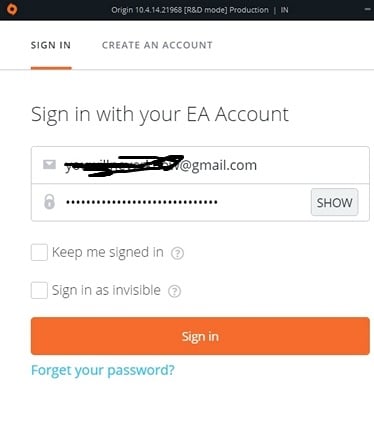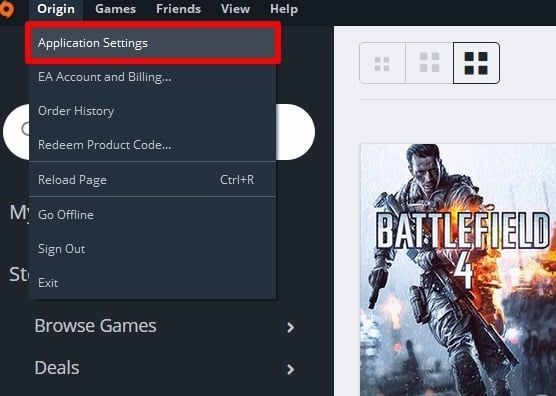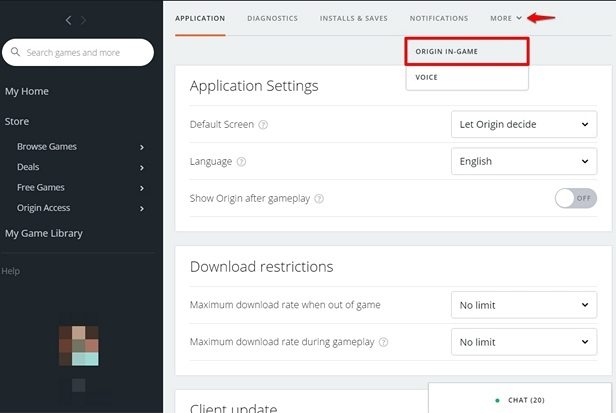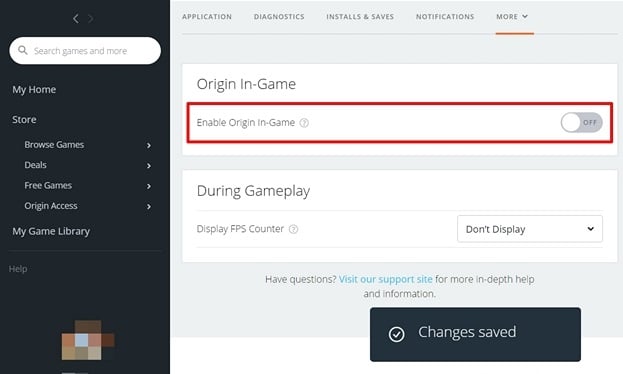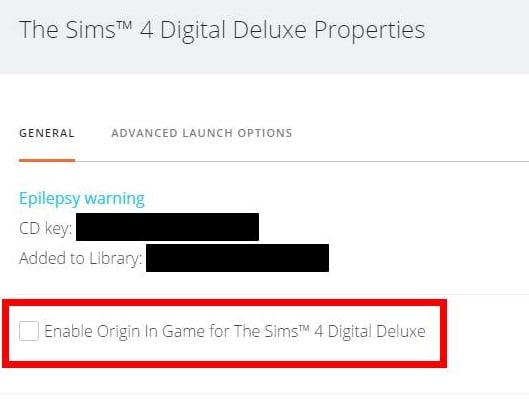However, the game is not as famous if we compare it with Steam. But still, Origin has a huge library of games that you can buy at any time. The only way to digitally buy the games published by EA, is via the Origin. However, Origin has got some glitches as well. As a number of users have been complaining about Origin’s ridiculously high CPU usage while playing a few new games such as Battlefield 1, NFS, Mass Effect: Andromeda, etc. on their mid-range systems. Consequently, a few gamers experienced frame drops and even the game gets crashed according to some other users which is a nightmare for game lovers.
How to Turn Off Origin In game Overlay?
Turn Off Origin In-Game Overlay From Application Settings:
Origin In-Game is enabled by default settings. However, if you still wish to confirm if the Origin overlay is enabled or not, just try playing any game by EA using origin, and press “Shift + F1“. If Origin’s menu pops up on your PC’s screen while you’re in-game, then the Overlay is enabled. Therefore, follow the below-mentioned guide if you want to get rid of the Origin pop ups:
First, you will have to log in to the Origin desktop client that’s available on web for both Windows and Mac, with your EA account as you can see in the given image. To download the origin desktop client, click here.
After you signed in with your EA account, and tap on “Origin” present at the top-left corner of the window as you can see in the image. Now click on the Application Settings from the slide down menu.
Now, from the next menu on screen, tap on “More” as you can see in the given image and tap on “Origin In-Game” once again.
Afterwards, from the menu which appears on your screen, disable the Origin In-Game Overlay by simply toggling the option.
In order to double check, press “Shift + F1” while in-game, if the Origin overlay will not show up on your screen then its disabled.
Check out? Couples that work out together stay together! Here’s how to stay on top of your fitness with Huawei
Disable Origin in Game for a Particular Game
First of all, launch Origin desktop client on your PC. Afterward, tap on My Game Library. Then right-click on any game for which you wish to turn off Origin in game overlay. Now select game properties from the list. Untick the option (Enable Origin In Game for the Sims) as you can see in the given image.
What are the Benefits of disabling Origin In-game Overlay?
The Origin In-Game Overlay is a very handy tool and can help in you in increasing efficiency and performance of your PC if you are a game lover. However, sometimes it can prove to be a useful feature when it comes to accept invitees for the party, broadcast gameplay and even chat with your friends while you’re in-game. It can sometimes help you a lot, however, in today’s world with so much inter-connectedness, I think this handy feature won’t matter a lot. On the other hand, the load that this feature exerts on the CPU is enough to affect your gaming experience. So scrutinize the situation and that again that if you really want to enable the origin in-game overlay features at the cost of occasional crashes and frame drops? Anyway it’s totally your choice to decide, but we will suggest you’d prefer keeping it disabled. However, if you really want to send or accept party invitations, or respond to your partner’s message, you can simply minimize the game you are playing and you can do that without the need of Origin In-Game Overlay or by simply using your cell phone. So, have you eventually managed to disable Origin In-Game Overlay from the settings of the software as we told you in the above mentioned guide? Furthermore, did you check whether your occasional frame drop and crashing issues have now been taken care of? Well if you have followed our guide then you must have disabled the origin in game overlay settings and have subsided a major burden from your PC.
Conclusion:
The above-mentioned guide is made after a detailed survey. If you find our list informative or have any queries regarding it, do share them with us in the comment section! Check out? YouTube new video quality controls- Here’s How People are reacting