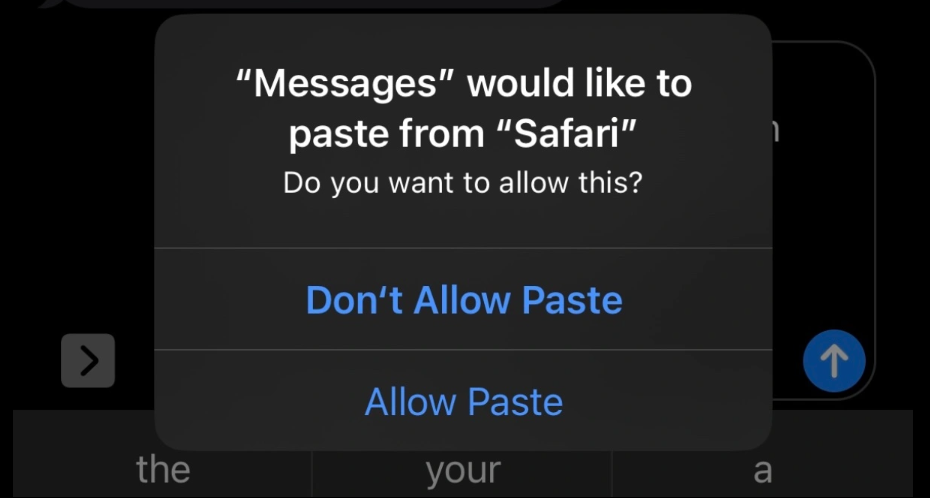Battery icon
Apple introduced battery % to the battery icon in the status bar on Face ID iPhones in iOS 16, and refined the feature in iOS 16.1 beta 2 to display a visual representation of the charge level. The battery symbol changes throughout the day as the battery drains or charges, allowing you to check the charge status at a glance. Prior to the beta, the battery indicator in the status bar showed a percentage, but the battery level was always static and full, making it difficult to estimate the iPhone’s charge with a single glance. Copy and Paste permission
iOS 16 also included a feature to copy and paste between applications. This way, the user is notified when program attempts to paste from the clipboard, which might occur accidentally. This message, however, appears to users frequently, even after they have granted a specific app access to the clipboard. Apple has addressed this problem in iOS 16 beta 2. There is no camera shake fix According to reports, the bug that causes the iPhone 14 Pro rear camera to wobble and tremble has not been fixed in iOS 16.1 beta 2. Apple has said that the issue would be addressed in an iOS 16 update due next week, and we anticipate an iOS 16.0.2 release. More on iOS 16.1 There are also some new features that were implemented with the last iOS 16.1 beta. Clean Energy Charging, an uninstallable Wallet app, a Live Activities API, faster access to home screen customizations, and early support for the Matter protocol are all included. The upgrade will be made available to all users next month, alongside iPadOS 16.1, the first release of version 16 for iPad users.