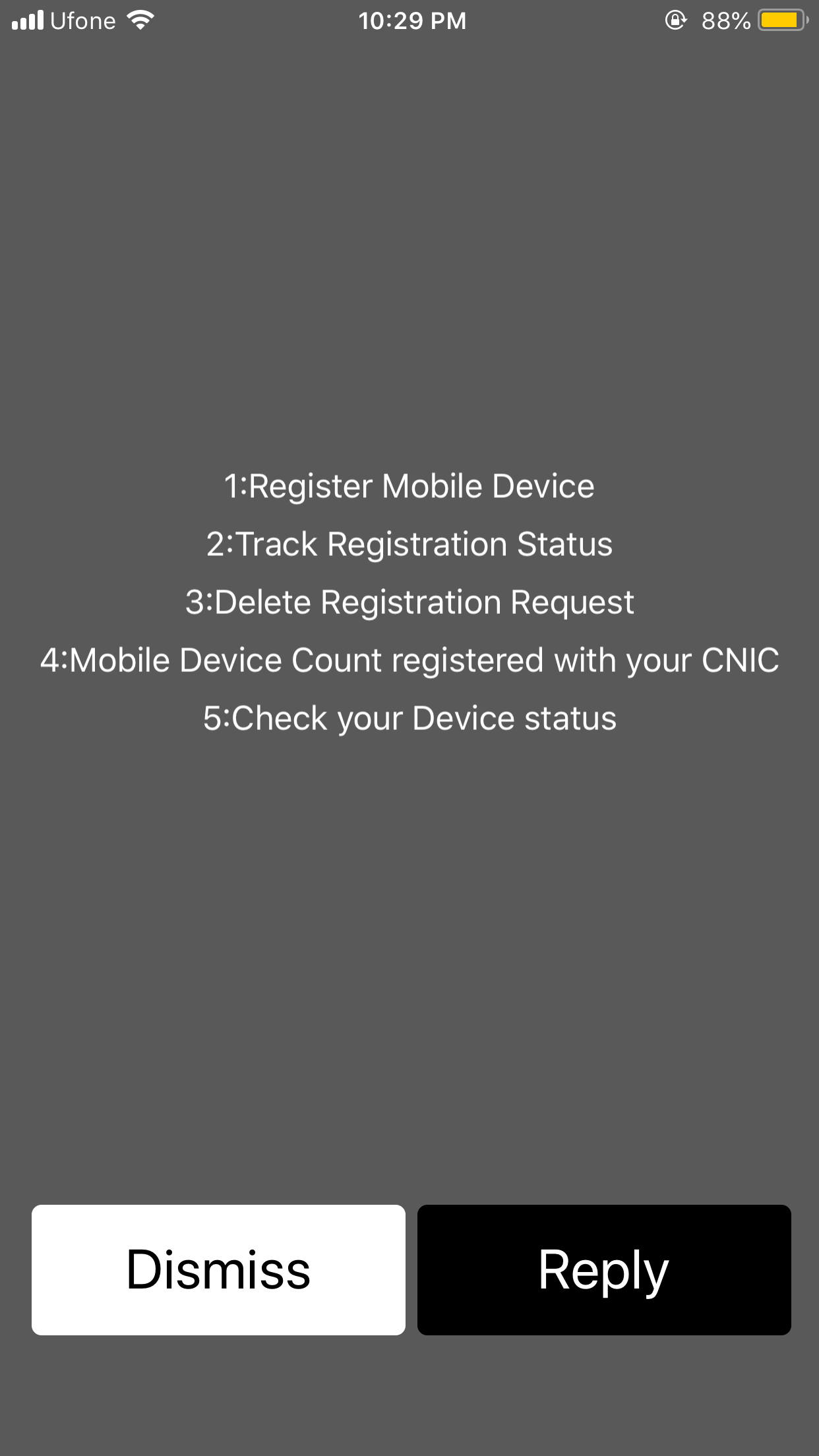PTA Has Made Mobile Registration Service More Easy
When you dial the USSD code *8484# on your mobile phones, the following page pops up. Let’s have a look at that:
The Screen 1 surfaces with the following options: 1. Register Mobile Device 2. Track registration Status 3. Delete Registration Request 4. Mobile Device Count registered with your CNIC 5. Check your device status For registration, there are two cases: 1.1 (Pakistani (Local/International Traveler/Dual Nationality Holder) 1.2 (Foreigner (Travelled on Visa)) Case 1: Local/International Traveler/Dual Nationality Holder
For 1st free device, enter: Passport, CNIC, Single IMEI, Dual IMEI, Triple IMEI, Fourth IMEI Not Valid Anymore! For local/International traveler 4 other devices in a Calendar/ Year enter: Passport, CNIC, Single IMEI, Dual IMEI, Triple IMEI, Fourth IMEI For Device Registration Subject to Applicable tax enter: CNIC, Single IMEI, Dual IMEI, Triple IMEI, Fourth IMEI
Case 2: Foreigner (Travelled on Visa)
Passport,Single IMEI, Dual IMEI, Triple IMEI, Fourth IMEI Passport,Single IMEI, Dual IMEI, Triple IMEI, Fourth IMEI Passport,Single IMEI, Dual IMEI, Triple IMEI, Fourth IMEI
2- Track registration Status
MJ*******
3- Delete Registration Request
MJ*******
4- Mobile Device Count registered with your CNIC
For Local/International Traveler Enter: CNIC number For Foreigner Traveler Enter: Passport number
5- Check your device status
IMEI Number
PTA is carrying out an extensive awareness campaign to educate masses on DIRBS. Moreover, PTA is also sending informatory SMS to all mobile subscribers to notify the status of their mobile device(s) that are in use on Pakistani cellular mobile networks. Furthermore, the status of the mobile device can also be checked via PTA website link www.dirbs.pta.gov.pk or by downloading DIRBS android mobile application.